Uncategorized
Top 5 free IPTV apps for iPhone and iPad in 2025
In 2024, finding the best IPTV apps for iPhone and iPad is essential for users looking for the ultimate streaming experience. With numerous options available, selecting the top 5 apps that stand out in terms of functionality, user interface, and performance is key. These apps cater to a wide range of viewer preferences, providing various features that enhance IPTV viewing on iOS devices. Additionally, choosing a dependable IPTV provider is crucial for smooth streaming and access to high-quality content. Let’s explore the top IPTV apps for iPhone and iPad, highlighting the best choices in 2024.
Watch IPTV On Your iPhone/iPad
iPhone and iPad users can easily stream IPTV content by using various IPTV player apps available on the App Store. These apps provide access to live TV, video-on-demand, TV shows, and more, all on their mobile devices. By adding an IPTV playlist, users can quickly browse and watch their favorite channels with a single tap. The convenience of watching IPTV on mobile devices lies in its flexibility, allowing users to enjoy content anywhere, whether at home or on the go. The seamless integration of IPTV apps with iPhones and iPads ensures an enhanced viewing experience, making it simple and enjoyable to access a wide variety of TV content on the move.
Here is a list of top 5 free IPTV apps to watch IPTV content on your iPhone and iPad:
- IPTV – Watch TV Online
- IPTV Smart Player
- IPTVX
- IPTV Player: play m3u playlist
- Opus IPTV Player – Smarter TV
These top 5 free IPTV apps for iPhone and iPad in 2024 cater to different user preferences, providing a range of features to enhance the IPTV viewing experience on iOS devices.
IPTV – Watch TV Online
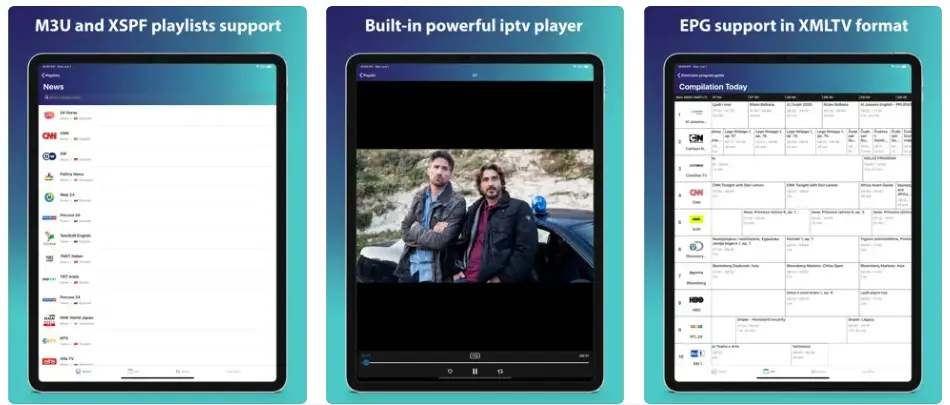
The IPTV – Watch TV Online app is a perfect solution for IPTV, EPG, VOD, video series, and catch-up TV directly on iOS devices. Users can enjoy watching IPTV from their Internet Service Provider or free live TV channels from various sources on the web. The app offers a range of features and functionalities, including:
M3U and XSPF Playlists Support: Allows users to access and enjoy content from different playlists.
Support for Xtream-Codes API: Enhances the app’s compatibility with various IPTV services.
Built-in Powerful IPTV Player: Ensures smooth playback of content.
Supports Multiple Network Protocols: FTP, HTTP, MMS, RSS/Atom, RTMP, RTP, RTSP, UDP, Sat-IP, Smooth Streaming.
Supports Multiple Network Streaming Formats: Apple HLS, Flash RTMP, MPEG-DASH, MPEG Transport Stream, RTP/RTSP ISMA/3GPP PSS, Windows Media MMS.
EPG Support in XMLTV, GZIP Format: Provides Electronic Program Guide support for easy navigation.
Reminder for Broadcasts from TV-Guide: Users can set reminders for upcoming broadcasts.
Attractive & User-Friendly Layout: Features an impressive layout for a seamless user experience.
Dark Mode Support: Offers a dark mode option for reduced eye strain and improved viewing in low-light environments.
IPTV Smart Player
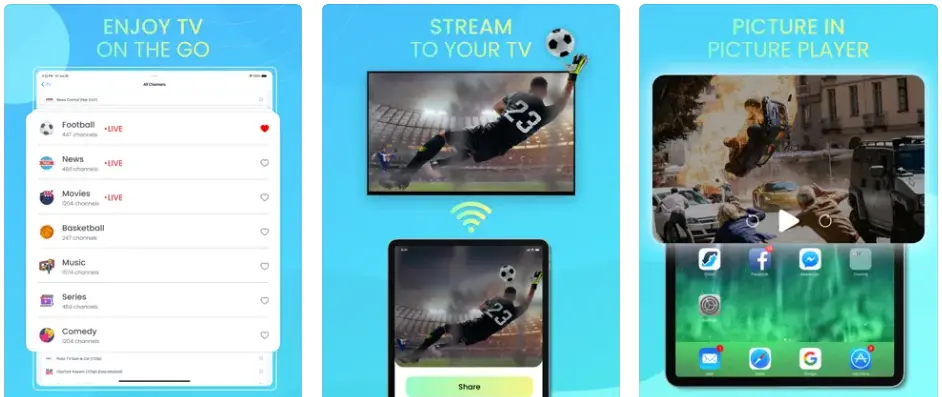
The IPTV Smart Player app is designed to display user-added content and play user-created playlists with legal content. It does not provide any content but is intended for users to create playlists with legal content. The app supports a wide range of file extensions, allowing users to enjoy their favorite content. Key features include:
Support for Various File Extensions: mqv, pls, aifc, m4r, wav, and more.
User-Created Content: Users can play their own content in the player.
Legal Content Playlists: Designed for playlists with legal content.
User-Friendly Interface: Ensures ease of use for a personalized viewing experience.
IPTVX

IPTVX is an app that revolutionizes the OTT/IPTV user experience, offering an attractive and easy-to-use platform to stream digital content to all devices. The app allows users to organize and watch digital content, TV Live, movies, and TV shows in style. Key features and functionalities include:
Support for Major Formats and Services: Xtream API, M3U, M3U8, and more.
Original and Influential: The first app in the market that has influenced the direction of the industry.
Digital Content Streaming: Organize and watch digital content seamlessly.
IPTV Player: play m3u playlist
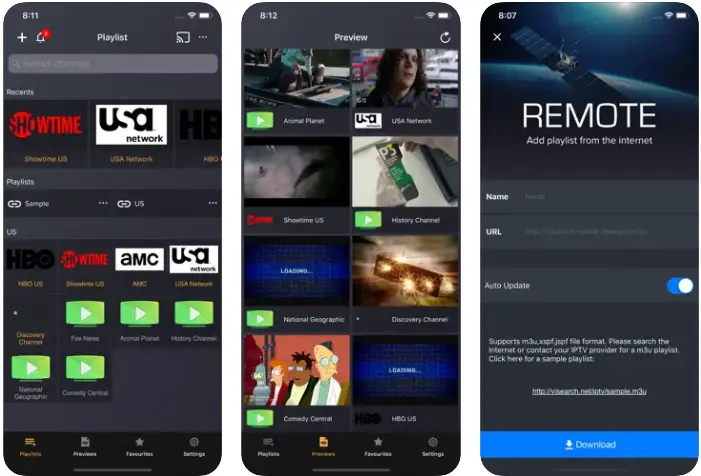
The IPTV Player: play m3u playlist app is a smart IPTV client for smartphones, offering a range of features to enhance the viewing experience. Key features and functionalities of the app include:
Playlist Support: Users can load local and remote m3u, xspf, jspf playlists from the internet.
Chromecast and AirPlay Support: Allows users to cast videos to TV screens via Chromecast or AirPlay.
Exclusive Channel Preview: Automatically scans, loads, and previews channels in the playlist.
High-Quality Video Engine: Built-in video engine ensures smooth playback without the need for an external player.
Playlist Sharing: Users can create, edit, and share playlists with friends.
Synchronized Playlist Channels: Channels can be synchronized with the user’s account for use on multiple devices.
Opus IPTV Player – Smarter TV
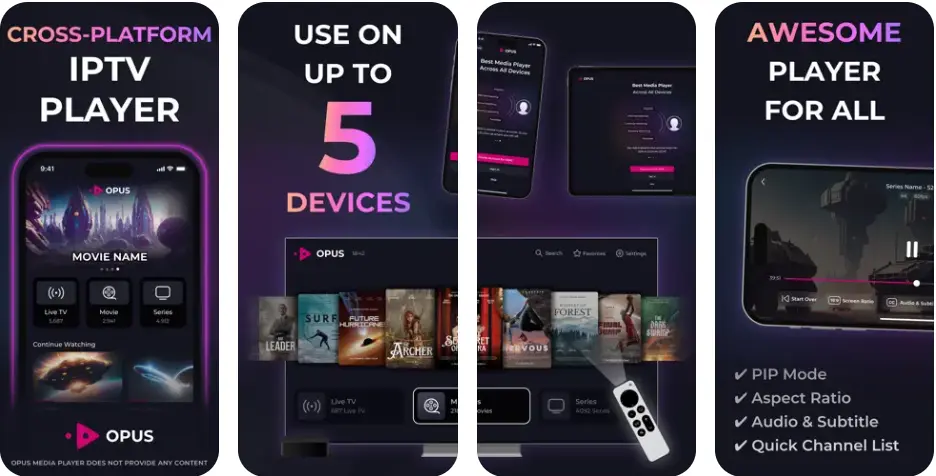
The Opus IPTV Player – Smarter TV app provides a comprehensive solution for streaming IPTV content, including live TV, movies, and series. Key features of the app include:
- Content Compatibility: Supports m3u and Xtream playlists, allowing users to load their own content for a complete IPTV experience.
- Detailed Browsing: Users can explore movies and series in-depth, with support for seasons and episodes.
- Favorites: Easily mark and access favorite content, including live TV, movies, and series.
- Continuation Feature: Resume watching movies and series from where you last left off.
- Smart Search: Helps users quickly find specific content.
- Multiple Playlist Support: Users can add and manage multiple m3u and Xtream playlists.
- Picture-in-Picture: Enables multitasking by watching content in a smaller window while using other apps.
- Background Playback: Keeps content streaming even when switching to other apps.
These features make the Opus IPTV Player ideal for those looking for a personalized and efficient IPTV viewing experience on iOS devices.
IPTV Apps for iPhone and iPad: Which One to Choose?
When selecting the best IPTV app for your iPhone or iPad, consider the following:
- Features: Look for apps that support various file formats, have playlist management, EPG (Electronic Program Guide) support, and a user-friendly interface.
- Compatibility: Ensure the app is compatible with your iOS version and device model.
- User Reviews: Check reviews to gauge the app’s performance, reliability, and overall user experience.
- Additional Features: Extras like parental controls, Chromecast or AirPlay support, and playlist syncing can improve your experience.
- Pricing: Some apps are free with limited features, while others require a one-time fee or subscription. Pick one that fits your budget.
Considering these factors will help you choose an IPTV app that meets your streaming needs on your iPhone or iPad.
FAQ
- Can I watch IPTV on iPhone? Yes, you can watch IPTV on your iPhone using apps like IPTV Smarters, IPTVX, and more, available on the App Store.
- How do I get IPTV on my phone? Download an IPTV app from the App Store, add your playlist, and start streaming live TV and on-demand content.
- What app do you use for IPTV? Popular apps include IPTV Smarters, IPTVX, and IPTV Smart Player.
- Does IPTV Smarters work on iPhone? Yes, IPTV Smarters is compatible with iPhone, iPad, and iPod touch, allowing users to stream live TV and VOD content.
Final Words
In 2024, IPTV apps for iPhone and iPad offer a variety of features to suit different preferences. Whether you’re looking for easy playlist management, seamless interfaces, or advanced functionalities, there’s an app that will meet your needs and provide a top-notch IPTV viewing experience on your iOS device.
